











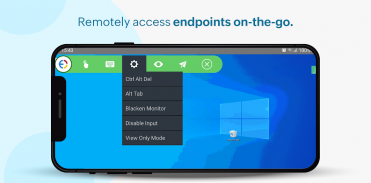















توضیحات ManageEngine Desktop Central MSP
Manages Windows, Mac and Linux computers
Supported Features:
Scope of Management, Patch Management, Asset Management and Remote Control
ManageEngine Desktop Central MSP android app is exclusively packaged for service providers to seamlessly connect and interact with customer servers, laptops and desktops across the globe. It enables IT service providers to manage customer systems on the go and frees them from being stuck in office to do these routines, thereby making them more productive.
Perform the following tasks in just a few clicks using the app,
Manage Customer Computers
• Add or remove computers to be managed using Desktop Central MSP
• Initiate installation of agents in the computers to be managed
• Check status of installation of agents in computers required
• Monitor frequency of agent contact to the server
• Review information on each Remote offices
Asset Management:
• Overview of assets being managed by the app
• Scan systems for generating information on hardware and software
• Review information on Hardware assets being managed
• Check software compliance status
• Analyze software usage of any software to optimize resources
• Prohibit software: Forbid usage of certain applications
Patch Management:
• Scan and identify vulnerable computers
• Detect missing patches for Windows, Mac, Linux and 3rd party applications
• Approve/Decline patches
• Monitor automated patch deployment tasks
• View system health status
Advanced Remote Control:
• Multi-monitor Support
• Shadow User
• Reboot during a remote session
• Collaborative remote session
• Audit remote sessions
How to activate?
1. Install the Desktop Central MSP android app on your device.
2. Provide your Desktop Central MSP server URL
3. Sign-in with your Desktop Central MSP credentials
مدیریت ویندوز، مک و لینوکس کامپیوتر
ویژگی های پشتیبانی شده:
حوزه مدیریت، مدیریت وصله، مدیریت دارایی و کنترل از راه دور
ManageEngine دسکتاپ مرکزی MSP برنامه اندروید است به طور انحصاری برای ارائه دهندگان خدمات بسته بندی به یکپارچه اتصال و تعامل با سرور مشتری، لپ تاپ و دسکتاپ در سراسر جهان. آن را قادر می سازد ارائه دهندگان خدمات به مدیریت سیستم های مشتری بر روی بروید و آنها را از در دفتر به انجام این روال گیر، در نتیجه آنها را سازنده تر را آزاد می گذارد.
انجام وظایف زیر را فقط در چند کلیک و با استفاده از نرم افزار،
مدیریت کامپیوترها و ضوابط
• اضافه کردن و یا حذف کامپیوتر با استفاده از دسکتاپ مرکزی MSP مدیریت شود
• آغاز نصب و راه اندازی از عوامل در کامپیوتر به اداره می شود
• بررسی وضعیت نصب و راه اندازی از عوامل در کامپیوتر مورد نیاز
• فرکانس مانیتور از تماس با عامل به سرور
• اطلاعات نقد و بررسی در هر ادارات از راه دور
مدیریت دارایی:
• بررسی اجمالی از دارایی های این برنامه با برنامه مدیریت
• سیستم های اسکن برای تولید اطلاعات بر روی سخت افزار و نرم افزار
• اطلاعات مروری بر دارایی های سخت افزار مدیریت
• بررسی وضعیت نرم افزار انطباق
• تجزیه و تحلیل استفاده از نرم افزار هر گونه نرم افزار برای بهینه سازی منابع
• منع نرم افزار: منع استفاده از برنامه های خاص
مدیریت پچ:
• اسکن و شناسایی رایانه های آسیب پذیر
• تشخیص تکه از دست رفته برای ویندوز، مک، لینوکس و برنامه های 3rd حزب
• تصویب / تکه کاهش
• مانیتور خودکار پچ وظایف استقرار
• نمایش وضعیت سلامت سیستم
کنترل از راه دور پیشرفته:
• پشتیبانی از چند مانیتور
• سایه کاربر
• راه اندازی مجدد در طول یک جلسه از راه دور
• جلسه از راه دور همکاری
• حسابرسی جلسات از راه دور
چگونه برای فعال؟
1. نصب نرم افزار دسکتاپ مرکزی MSP آندروید بر روی دستگاه خود را.
2. ارائه دسکتاپ مرکزی MSP URL سرور خود را
3. ثبت نام با اعتبار دسکتاپ مرکزی MSP خود
Manages Windows, Mac and Linux computers
Supported Features:
Scope of Management, Patch Management, Asset Management and Remote Control
ManageEngine Desktop Central MSP android app is exclusively packaged for service providers to seamlessly connect and interact with customer servers, laptops and desktops across the globe. It enables IT service providers to manage customer systems on the go and frees them from being stuck in office to do these routines, thereby making them more productive.
Perform the following tasks in just a few clicks using the app,
Manage Customer Computers
• Add or remove computers to be managed using Desktop Central MSP
• Initiate installation of agents in the computers to be managed
• Check status of installation of agents in computers required
• Monitor frequency of agent contact to the server
• Review information on each Remote offices
Asset Management:
• Overview of assets being managed by the app
• Scan systems for generating information on hardware and software
• Review information on Hardware assets being managed
• Check software compliance status
• Analyze software usage of any software to optimize resources
• Prohibit software: Forbid usage of certain applications
Patch Management:
• Scan and identify vulnerable computers
• Detect missing patches for Windows, Mac, Linux and 3rd party applications
• Approve/Decline patches
• Monitor automated patch deployment tasks
• View system health status
Advanced Remote Control:
• Multi-monitor Support
• Shadow User
• Reboot during a remote session
• Collaborative remote session
• Audit remote sessions
How to activate?
1. Install the Desktop Central MSP android app on your device.
2. Provide your Desktop Central MSP server URL
3. Sign-in with your Desktop Central MSP credentials







